Computing Applications
Welcome to Computing Applications!
Computing Applications has two course streams: CAD/CAM and Computing Applications General.
The CAD/CAM course is designed for students seeking to develop advanced skills in Computer Aided Design (CAD) and Computer Aided Manufacturing (CAM) programs which enable students to design a range of industrial and architectural products.
In Computing Applications General, students will participate in hands-on activities to develop skills and knowledge related to information and communication technologies that any designer-based career would be enhanced by including; Computer hardware, Microsoft Office basics, recording and manipulating sounds, digital animation and digital photography manipulation using Photoshop. Both Computing Applications courses will enable you to adapt a range of software applications making the skills learned easily transferable.
Course Video
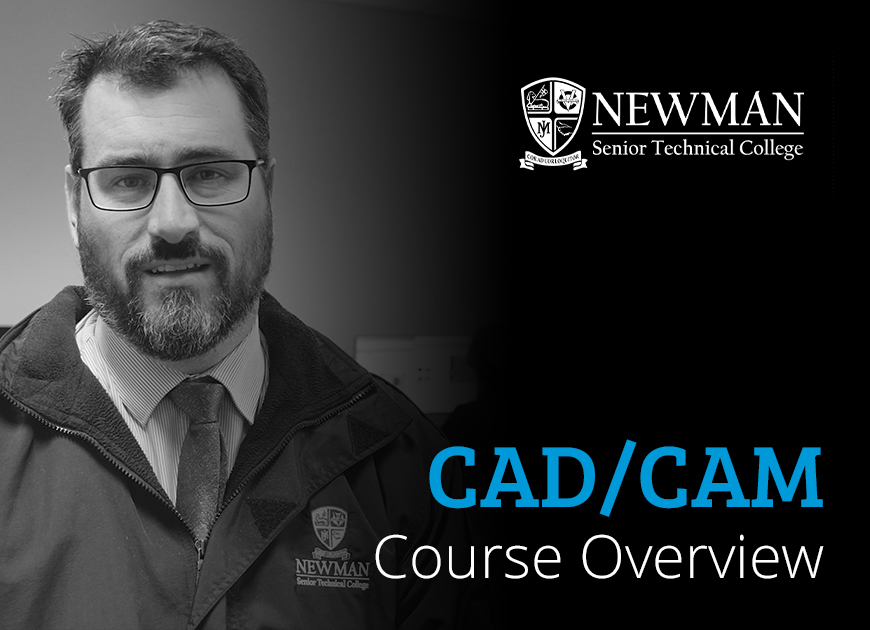
Meet one of our CAD/CAM Teachers, Mr Andrew Banham with a brief course overview.
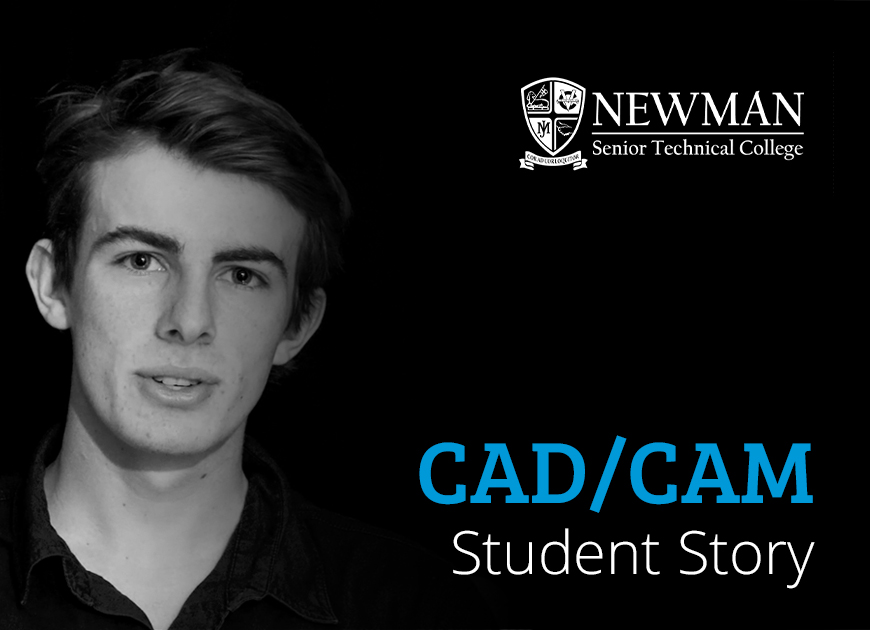
Meet George McKeon who finds CAD helps with his Engineering School-based Apprentcieship.
Course Downloads & Links
Handbook Page
Download the Computing Applications - CAD/CAM page from the Enrolment Handbook.
RTO Page
Download the Registered Training Organisation (RTO) Course Overview page.
Find where you belong
Is Computing Apps your fit? Check out this flyer to see if studying Computing Apps CAD/CAM interests you.
Computing Applications FAQ's
Computer Aided Design and Computer Aided Manufacturing
Over the 2 year course students will use several different CAD software programs including; SketchUp, Fusion 360, Onshape, TopSolid, Cura, RD Works and Floorplanner. The course is deliberately designed this way, to give the students a broad knowledge of several CAD packages. This way they can compare features and use/select a product that best suits their needs.
Yes, with most of our software the licences permit students to use it on their personal device. Also, some of our software is now cloud based so students can easily swap between College computers and their personal devices.
Students are free to make their own choice of laptop. What is important is that they are comfortable with how their chosen device operates. If you are new to a certain type of device it is important that you spend time outside of class learning how it functions.
No. All software expenses/license etc. are covered by the College. Many CAD software companies provide full versions of their products to school and university students.
No. The subject is open to all students and in some units that are studied, it is possible to modify the projects to suit each student’s interests and needs.
Why Choose Computing Applications - CAD/CAM?
Innovative
Are you creative yet mathematical? Combine your talents with this course for innovative product design and manufacture.
Interesting
Do you like using state of the art software, 3D printing, and laser cutting automated manufacturing, with a focus on trade? – Computer Aided Design and Computer Aided Manufacturing – where interesting stuff is created in a modern learning environment.
Transferable skills
CAD/CAM enables you to adapt to a range of software so your skills are easily transferable whilst maintaining industry standards.